Search
Latest topics
» Ohio Gardener's Greenhouseby OhioGardener 9/5/2024, 6:37 pm
» What are you eating from your garden today?
by OhioGardener 9/5/2024, 2:01 pm
» adding compost yearly
by sanderson 9/5/2024, 2:16 am
» N & C Midwest: September 2024
by Scorpio Rising 9/4/2024, 9:30 am
» What Have You Picked From Your Garden Today
by OhioGardener 9/2/2024, 3:10 pm
» N & C Midwest: August 2024
by OhioGardener 8/31/2024, 8:13 pm
» Spinning Compost Bin-need some ideas
by middlemamma 8/30/2024, 2:04 am
» Article - Create a Seed Library to Share the Extras
by OhioGardener 8/26/2024, 4:09 pm
» Happy Birthday!!
by Scorpio Rising 8/23/2024, 8:13 pm
» Best Tasting Parthenocarpic Cucumber?
by SMEDLEY BUTLER 8/21/2024, 7:07 pm
» Pest Damage
by SMEDLEY BUTLER 8/21/2024, 11:24 am
» Winter Squash Arch
by SMEDLEY BUTLER 8/21/2024, 8:02 am
» Master Gardeners: Growing Your Own Blueberries
by OhioGardener 8/19/2024, 10:09 am
» Looking for a local source for transplants.... Sarasota, FL
by sanderson 8/19/2024, 3:26 am
» Hi, y'all. I'm new to everything in Sarasota, FL
by sanderson 8/19/2024, 3:21 am
» Starbucks for coffee grounds!
by OhioGardener 8/14/2024, 5:47 pm
» Hi from N. Georgia
by AtlantaMarie 8/13/2024, 8:57 am
» Hello from Atlanta, Georgia
by sanderson 8/13/2024, 3:09 am
» growing tomatoes from seed outside
by sanderson 8/13/2024, 3:05 am
» 15-Minute Garlic Sautéed Eggplant
by Scorpio Rising 8/12/2024, 7:25 pm
» Downsizing Gardens for the Autumn of our lives
by Hollysmac 8/6/2024, 10:37 pm
» Golden Beets
by Scorpio Rising 8/6/2024, 7:03 pm
» Hi all!
by sanderson 8/6/2024, 12:56 am
» DIY Tomato Trellis for Birdie's Tall Raised beds
by sanderson 8/6/2024, 12:48 am
» Got zucchini? Toot your own horn!
by OhioGardener 8/5/2024, 9:17 am
» Compost not hot
by Aintyergrandpaschickenpoo 8/5/2024, 8:29 am
» N&C Midwest—July 2024
by nrstooge 8/1/2024, 6:57 am
» Zucchini Cobbler
by sanderson 7/25/2024, 11:38 pm
» Vertical Zucchini
by sanderson 7/25/2024, 11:34 pm
» Cover Crops to Kill Nematodes
by dstack 7/18/2024, 5:43 pm
Google
iPad/iPhone problems
5 posters
Page 1 of 1
 iPad/iPhone problems
iPad/iPhone problems
I'm certain I have used my iPad to browse and post to the forums in the past with no problem. Today when I came to the site on my iPad it looked completely different. It's just blue & gray, some of the forum titles are missing, there's no place to log on and no way to post a topic or reply. It's pretty much unusable. I double checked I have the URL right. It's the same on the iPhone. I'm away from home so I'm borrowing a computer to post this.
Here's what the forums look like on my iPad:

Here's what the forums look like on my iPad:

 Re: iPad/iPhone problems
Re: iPad/iPhone problems
that's how it always looks on my ipad. i think the forum must use flash in some way on the message board. if I go to the main page, i can see that in the usual green and see the top topics on the left, but if I click any of them, it goes to the gray version. i just use the back button a lot so I can view it the way I'm used to and if I want to reply, I have to go to my computer or use my app that mimics my computers screen.

Glendale-gardener-
 Posts : 293
Posts : 293
Join date : 2011-03-10
Age : 49
Location : Cincinnati Zone 6A
 Re: iPad/iPhone problems
Re: iPad/iPhone problems
it's taking you to a MOBILE site...you have to change a setting from what I have gathered that takes you to the actual site and does not re-route you to the for mobile phones site. My android phone was doing that blue gray screen and it sucks....I was able to go tot the settings and make the DEFAULT the website I enter, NOT allowing it to re-route me to the for mobile use site.
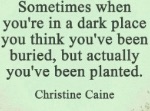
middlemamma-

-
 Posts : 2261
Posts : 2261
Join date : 2010-04-25
Age : 46
Location : Idaho Panhandle
 Re: iPad/iPhone problems
Re: iPad/iPhone problems
Thanks middle mamma! I just assumed it was a flash thing because most mobile sites have a link to go to the full site but this didn't have one. I am used to being annoyed on the iPad with the lack of flash!
So safari has no option to prevent going to mobile sites, so I googled it and found out if I download a different browser (like atomic) it would work.
So I downloaded atomic, then in the settings, I changed the option of it's identity from safari to firefox and now it works! Yay! That was completely annoying and now I'll be on the boards way more often annoying all of you!
So safari has no option to prevent going to mobile sites, so I googled it and found out if I download a different browser (like atomic) it would work.
So I downloaded atomic, then in the settings, I changed the option of it's identity from safari to firefox and now it works! Yay! That was completely annoying and now I'll be on the boards way more often annoying all of you!

Glendale-gardener-
 Posts : 293
Posts : 293
Join date : 2011-03-10
Age : 49
Location : Cincinnati Zone 6A
 Re: iPad/iPhone problems
Re: iPad/iPhone problems
middlemamma wrote:it's taking you to a MOBILE site...you have to change a setting from what I have gathered that takes you to the actual site and does not re-route you to the for mobile phones site. My android phone was doing that blue gray screen and it sucks....I was able to go tot the settings and make the DEFAULT the website I enter, NOT allowing it to re-route me to the for mobile use site.
Thank you! I changed the settings in my iPad browser to identify itself as firefox & that worked. I have to say the implementation of the mobile version of the site is terrible! Also usually mobile sites show a mobile URL but in this case it didn't, so there wasn't any way to force it back to the full site. Also IME most sites that redirect to mobile sites automatically also have a link to switch back to the full site. Anyway I'm back in business, so thanks again.
 Re: iPad/iPhone problems
Re: iPad/iPhone problems
Glendale-gardener wrote: I downloaded atomic, then in the settings, I changed the option of it's identity from safari to firefox and now it works! Yay! That was completely annoying and now I'll be on the boards way more often annoying all of you!
Atomic is the browser I use, and that's exactly how I fixed it too.
 Re: iPad/iPhone problems
Re: iPad/iPhone problems
Sorry for the trouble guys.
I have no control over the mobile version. The forum was created using Forumotion and they are the dictators of those sorts of things. I agree their mobile push leaves much to be desired.
I have no control over the mobile version. The forum was created using Forumotion and they are the dictators of those sorts of things. I agree their mobile push leaves much to be desired.
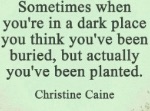
middlemamma-

-
 Posts : 2261
Posts : 2261
Join date : 2010-04-25
Age : 46
Location : Idaho Panhandle
 can you have them add directions for changing the view to the mobile version on the mobile site itself??
can you have them add directions for changing the view to the mobile version on the mobile site itself??
I usually use my phone to check email since its faster and i was being sent to the mobile version every time on android phone...had to drag out the laptop just to thank everyonefor their help on my thread.
-K
-K

kputikka- Posts : 32
Join date : 2011-05-29
Location : Minnesota
 Re: iPad/iPhone problems
Re: iPad/iPhone problems
Yeah, the mobile version of this site blows. I downloaded atomic for my iphone to get around it. Thankfully my NookColor tablet lets me act like a PC so i dont have to worry about it.
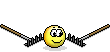
dizzygardener-
 Posts : 668
Posts : 668
Join date : 2011-01-26
Location : WNC 6b
 Similar topics
Similar topics» New Iphone & Ipad app for SFG.
» Can we post pictures from iPhone/iPad to forum?
» Posting pics from iPad
» New SFG iPhone App!
» WEBSITE suggestions: Layout, Design, Etc
» Can we post pictures from iPhone/iPad to forum?
» Posting pics from iPad
» New SFG iPhone App!
» WEBSITE suggestions: Layout, Design, Etc
Page 1 of 1
Permissions in this forum:
You cannot reply to topics in this forum|
|
|









