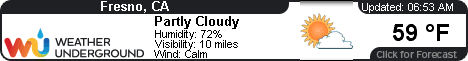Search
Latest topics
» N & C Midwest: Nov. Dec. 2024by Scorpio Rising Yesterday at 8:23 pm
» Butterbaby Hybrid Squash (Butternut)
by Scorpio Rising Yesterday at 8:19 pm
» Indoor Lighting for Kitchen Herbs & Lettuce
by OhioGardener 11/22/2024, 6:58 pm
» Catalog season has begun!
by OhioGardener 11/22/2024, 3:35 pm
» Happy Birthday!!
by AtlantaMarie 11/22/2024, 4:13 am
» Interesting Marketing for Compost
by OhioGardener 11/21/2024, 7:29 pm
» How does green turn to brown?
by OhioGardener 11/21/2024, 4:58 pm
» Ohio Gardener's Greenhouse
by OhioGardener 11/21/2024, 12:16 pm
» Tree roots, yeeessss.....
by sanderson 11/20/2024, 2:21 am
» The SFG Journey-Biowash
by has55 11/19/2024, 7:37 pm
» What are you eating from your garden today?
by OhioGardener 11/19/2024, 8:27 am
» Cooked worms?
by KiwiSFGnewbie 11/19/2024, 1:04 am
» New SFG gardener in Auckland
by KiwiSFGnewbie 11/16/2024, 11:25 pm
» Kiwi's SFG Adventure
by KiwiSFGnewbie 11/12/2024, 7:10 pm
» Thanksgiving Cactus
by OhioGardener 11/12/2024, 5:40 pm
» Need Garden Layout Feedback
by markqz 11/9/2024, 9:16 pm
» Thai Basil
by Scorpio Rising 11/8/2024, 8:52 pm
» How best to keep a fallow SFG bed
by KiwiSFGnewbie 11/8/2024, 8:11 pm
» Preserving A Bumper Tomato Harvest with Freezing vs Canning
by plantoid 11/7/2024, 11:36 am
» Mark's first SFG
by sanderson 11/6/2024, 11:51 pm
» What Have You Picked From Your Garden Today
by OhioGardener 11/5/2024, 2:29 pm
» Greetings from Southeastern Wisconsin
by sanderson 11/5/2024, 2:01 pm
» Spinning Compost Bin-need some ideas
by rtfm 11/2/2024, 7:49 pm
» Growing fruit trees in Auckland
by OhioGardener 10/31/2024, 4:23 pm
» Vermiculite -- shipping sale through 10/31/2024
by markqz 10/30/2024, 2:27 pm
» N & C Midwest: October 2024
by Scorpio Rising 10/30/2024, 10:38 am
» Old Mulch and Closing Beds for Winter
by sanderson 10/26/2024, 11:00 pm
» Hello from Land of Umpqua, Oregon Zone 8b
by sanderson 10/25/2024, 3:14 pm
» Hello everyone!
by SFGHQSTAFF 10/24/2024, 3:22 pm
» Senior Gardeners
by sanderson 10/23/2024, 6:09 pm
Google
Update 2017: How to Post a Picture located on your computer
4 posters
Page 1 of 1
 Update 2017: How to Post a Picture located on your computer
Update 2017: How to Post a Picture located on your computer
Click on Host an Image button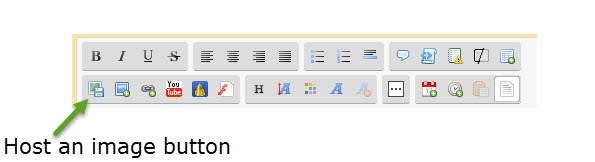
Click on +Select Files (green)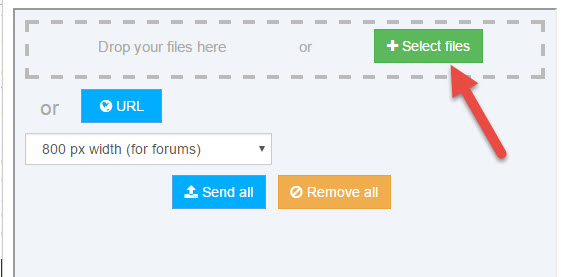
Select your photo or photos
Click on Send All (blue) takes a few seconds to complete.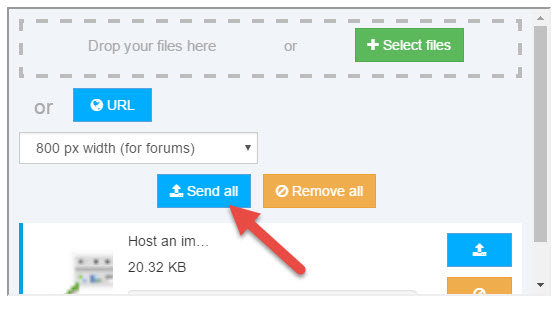
Click on Insert All (symbol of 2 tiles)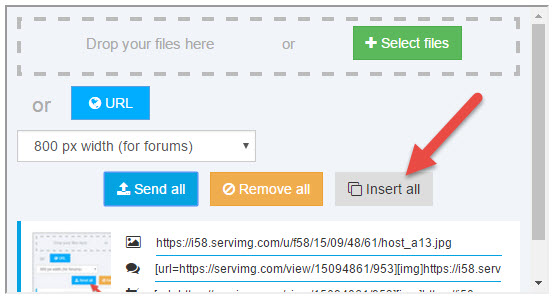
Click on Preview to view your post with the photos. This also clears the photos from Host an Image so you can add different ones.
Screen shots by Ralitaco
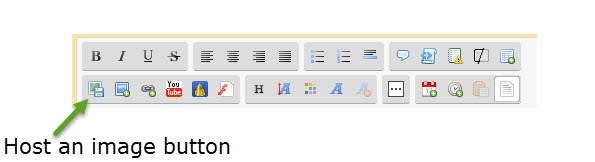
Click on +Select Files (green)
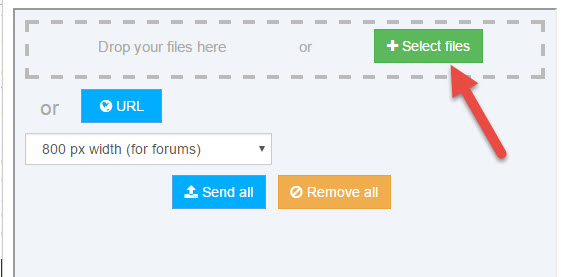
Select your photo or photos
Click on Send All (blue) takes a few seconds to complete.
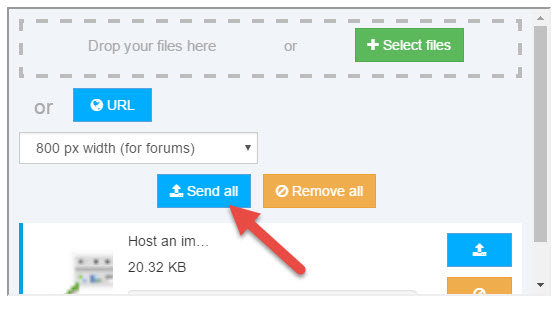
Click on Insert All (symbol of 2 tiles)
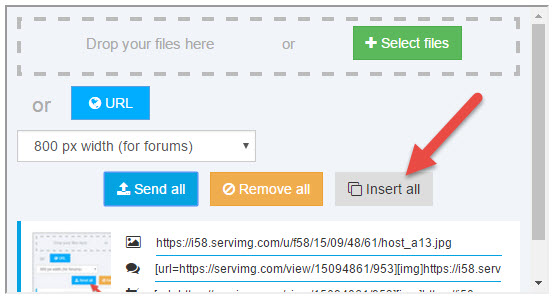
Click on Preview to view your post with the photos. This also clears the photos from Host an Image so you can add different ones.
Screen shots by Ralitaco
 Re: Update 2017: How to Post a Picture located on your computer
Re: Update 2017: How to Post a Picture located on your computer
Anybody else having problems uploading a picture tonight. ????????????

yolos-
 Posts : 4139
Posts : 4139
Join date : 2011-11-20
Age : 74
Location : Brooks, Ga Zone 7B/8A
 Re: Update 2017: How to Post a Picture located on your computer
Re: Update 2017: How to Post a Picture located on your computer
I just tried and it shows a red Error message. What?
 Re: Update 2017: How to Post a Picture located on your computer
Re: Update 2017: How to Post a Picture located on your computer
That is what I am getting. I guess I will have to wait to upload pictures of my corn stalks being blown over in a wild thunderstorm. Later.sanderson wrote:I just tried and it shows a red Error message. What?

yolos-
 Posts : 4139
Posts : 4139
Join date : 2011-11-20
Age : 74
Location : Brooks, Ga Zone 7B/8A
 Re: Update 2017: How to Post a Picture located on your computer
Re: Update 2017: How to Post a Picture located on your computer
Oh, no!  Well, you will just have to wait for my photo of dog vomit fungus.
Well, you will just have to wait for my photo of dog vomit fungus.
 Update on how to host an image
Update on how to host an image
So it appears that SERVIMG changed their tool slightly, very slightly.
They use different colors now and flopped the Send & Remove buttons
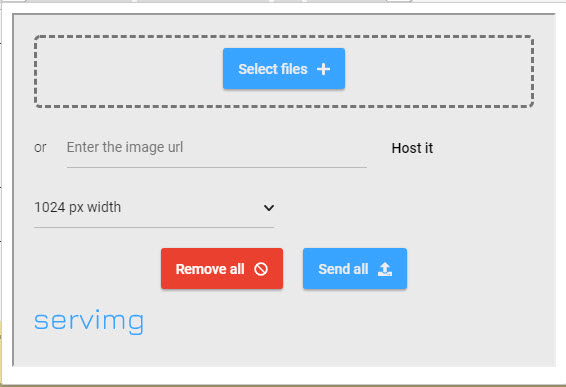
I learned something new today.
After selecting "Send All," you can just click on the icons to the right of the URL's instead of copying and pasting the URL's themselves.
Here is what each of the icons do
 This simply inserts a link to the image but not the image itself.
This simply inserts a link to the image but not the image itself.
https://i.servimg.com/u/f19/20/04/83/27/nova13.jpg
 This inserts the image.
This inserts the image.
(If you upload several pictures, "Insert All" puts them all this size.)
(This is my preferred selecting)

 This inserts a thumbnail of the image.
This inserts a thumbnail of the image.
Clicking on the thumbnail opens a new tab with a larger picture.

They use different colors now and flopped the Send & Remove buttons
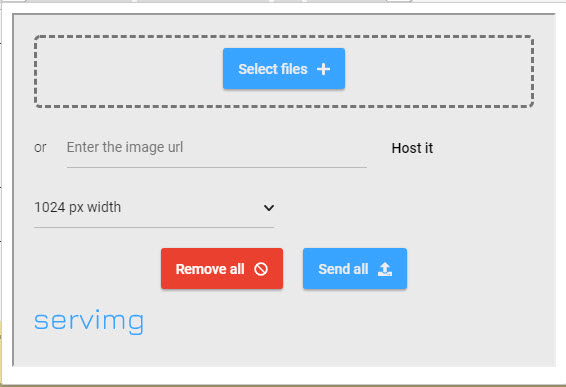
I learned something new today.
After selecting "Send All," you can just click on the icons to the right of the URL's instead of copying and pasting the URL's themselves.
Here is what each of the icons do
 This simply inserts a link to the image but not the image itself.
This simply inserts a link to the image but not the image itself.https://i.servimg.com/u/f19/20/04/83/27/nova13.jpg
 This inserts the image.
This inserts the image.(If you upload several pictures, "Insert All" puts them all this size.)
(This is my preferred selecting)

 This inserts a thumbnail of the image.
This inserts a thumbnail of the image. Clicking on the thumbnail opens a new tab with a larger picture.


ralitaco-
 Posts : 1303
Posts : 1303
Join date : 2010-04-04
Location : Southport , NC
 Re: Update 2017: How to Post a Picture located on your computer
Re: Update 2017: How to Post a Picture located on your computer
sanderson wrote:Bless you for updating this thread.
You're welcome.

ralitaco-
 Posts : 1303
Posts : 1303
Join date : 2010-04-04
Location : Southport , NC
 Re: Update 2017: How to Post a Picture located on your computer
Re: Update 2017: How to Post a Picture located on your computer
You're welcome...besides, it was an excuse to post some pics of "my wife's" dog, Nova. 

ralitaco-
 Posts : 1303
Posts : 1303
Join date : 2010-04-04
Location : Southport , NC
 Similar topics
Similar topics» Trellis for Hardy Kiwi & Berries
» Can't put a picture in my post
» How to post a picture instructions
» leggy potatoes plants were started too early in the hous
» hello from Rising Sun, Indiana
» Can't put a picture in my post
» How to post a picture instructions
» leggy potatoes plants were started too early in the hous
» hello from Rising Sun, Indiana
Page 1 of 1
Permissions in this forum:
You cannot reply to topics in this forum