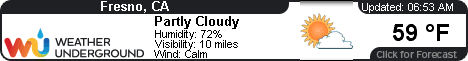Search
Latest topics
» Cooked worms?by KiwiSFGnewbie Today at 1:04 am
» Tree roots, yeeessss.....
by KiwiSFGnewbie Today at 1:00 am
» What are you eating from your garden today?
by markqz Yesterday at 10:43 pm
» N & C Midwest: Nov. Dec. 2024
by OhioGardener 11/17/2024, 5:06 pm
» New SFG gardener in Auckland
by KiwiSFGnewbie 11/16/2024, 11:25 pm
» Kiwi's SFG Adventure
by KiwiSFGnewbie 11/12/2024, 7:10 pm
» Thanksgiving Cactus
by OhioGardener 11/12/2024, 5:40 pm
» Happy Birthday!!
by sanderson 11/11/2024, 11:57 am
» Need Garden Layout Feedback
by markqz 11/9/2024, 9:16 pm
» Thai Basil
by Scorpio Rising 11/8/2024, 8:52 pm
» How best to keep a fallow SFG bed
by KiwiSFGnewbie 11/8/2024, 8:11 pm
» Preserving A Bumper Tomato Harvest with Freezing vs Canning
by plantoid 11/7/2024, 11:36 am
» Mark's first SFG
by sanderson 11/6/2024, 11:51 pm
» What Have You Picked From Your Garden Today
by OhioGardener 11/5/2024, 2:29 pm
» Greetings from Southeastern Wisconsin
by sanderson 11/5/2024, 2:01 pm
» Spinning Compost Bin-need some ideas
by rtfm 11/2/2024, 7:49 pm
» Growing fruit trees in Auckland
by OhioGardener 10/31/2024, 4:23 pm
» Vermiculite -- shipping sale through 10/31/2024
by markqz 10/30/2024, 2:27 pm
» N & C Midwest: October 2024
by Scorpio Rising 10/30/2024, 10:38 am
» Old Mulch and Closing Beds for Winter
by sanderson 10/26/2024, 11:00 pm
» Ohio Gardener's Greenhouse
by OhioGardener 10/25/2024, 7:17 pm
» Hello from Land of Umpqua, Oregon Zone 8b
by sanderson 10/25/2024, 3:14 pm
» Hello everyone!
by SFGHQSTAFF 10/24/2024, 3:22 pm
» Senior Gardeners
by sanderson 10/23/2024, 6:09 pm
» Hello from South Florida
by markqz 10/23/2024, 10:30 am
» Confirm what this is
by sanderson 10/11/2024, 2:51 pm
» Harlequin Beetles?
by sanderson 10/7/2024, 3:08 pm
» N & C Midwest: September 2024
by OhioGardener 9/30/2024, 4:13 pm
» The SFG Journey-Biowash
by OhioGardener 9/29/2024, 8:33 am
» Fall is For Garlic Planting
by Scorpio Rising 9/28/2024, 12:19 am
Google
Rotated Photos
+2
sfg4uKim
trolleydriver
6 posters
Page 1 of 1
 Rotated Photos
Rotated Photos
Some of our members are having problems with uploaded photos being turned sideways.
This problem has been reported on the Forumotion Forum. Please see the following link.
http://help.forumotion.com/t147318-photos-sideways#1014942
In that thread it is suggested to do the following:
- Open the image in a free image editing tool (e.g., MSPaint)
- The image should be the right way up
- Rotate the image 90 degrees
- Rotate the image 90 degrees back to the original position
- Use "Save As" to save the image
- Upload it to the forum post
If you try the above please post a reply and let us know if the solution works.
This problem has been reported on the Forumotion Forum. Please see the following link.
http://help.forumotion.com/t147318-photos-sideways#1014942
In that thread it is suggested to do the following:
- Open the image in a free image editing tool (e.g., MSPaint)
- The image should be the right way up
- Rotate the image 90 degrees
- Rotate the image 90 degrees back to the original position
- Use "Save As" to save the image
- Upload it to the forum post
If you try the above please post a reply and let us know if the solution works.

trolleydriver
Forum Moderator-
 Posts : 5388
Posts : 5388
Join date : 2015-05-04
Age : 77
Location : Ottawa, Ontario, Canada
 Re: Rotated Photos
Re: Rotated Photos
Another suggestion ... try taking the photo in Landscape mode rather than Portrait mode to see if that makes a difference.

trolleydriver
Forum Moderator-
 Posts : 5388
Posts : 5388
Join date : 2015-05-04
Age : 77
Location : Ottawa, Ontario, Canada
 Re: Rotated Photos
Re: Rotated Photos
Did they say what's changed? I never had this problem. I have to be honest, I probably won't post photos as often if I have to do anything more than pull them from my existing photos as I've done in the past.
I have seen women looking at jewelry ads with a misty eye and one hand resting on the heart, and I only know what they're feeling because that's how I read the seed catalogs in January - Barbara Kingsolver - Animal, Vegetable, Miracle
sfg4u.com
FB: Square Foot Gardening 4 U

FB: Square Foot Gardening 4 U
 Re: Rotated Photos
Re: Rotated Photos
From what I understand, the image storage software used by the forum reads some meta data stored in the photo files. It was something that photographers asked for (note: we are not the only ones using this image storage software).sfg4uKim wrote:Did they say what's changed? I never had this problem. I have to be honest, I probably won't post photos as often if I have to do anything more than pull them from my existing photos as I've done in the past.
I think if you just take landscape photos with the camera in the normal position then it should not be a problem. If you take portrait (long side up and down) photos then there could be a problem. I'm not sure but it may depend on whether you rotate the camera in one direction versus the other direction when taking portrait shots. I expect the position of the camera is what gets recorded in the meta data and is what messes things up when the photos are uploaded. Maybe certain cameras or cell phones are more susceptible to this problem.
I used a lot of "I think", "could", "maybe" in the above. That's because I really don't know for sure.
Please do not stop taking and posting photos on the forum.

trolleydriver
Forum Moderator-
 Posts : 5388
Posts : 5388
Join date : 2015-05-04
Age : 77
Location : Ottawa, Ontario, Canada
 Re: Rotated Photos
Re: Rotated Photos
I have a PC with Windows 7. I download from my iPhone and store them under My Photos. It I had to do it another way I would be stymied. 
 Re: Rotated Photos
Re: Rotated Photos
I have the same exact equipment but I email the pictures to myself. Pull them up and rotate as necessary and then "save as or copy as " in my pictures sub-directory. I have taken pictures both portrait and landscape and some come out rotated when I first pull them up but after they are saved, they never become incorrectly rotated.sanderson wrote:I have a PC with Windows 7. I download from my iPhone and store them under My Photos. It I had to do it another way I would be stymied.
As TD said, it may depend on the phone, the computer software, or who know what else.

yolos-
 Posts : 4139
Posts : 4139
Join date : 2011-11-20
Age : 74
Location : Brooks, Ga Zone 7B/8A
 Re: Rotated Photos
Re: Rotated Photos
My photos are posting sideways when viewed from PC. I take photos with my Iphone 6s. I am locking the rotation to portrait when I take them now, but that isn't correcting the problem. When viewed with a mobile device, they are correct.
Does anyone know how to solve this problem above and beyond uploading them to the PC prior to posting them? I don't always have access to the pc to post. It would be very nice if I could find a way to take and upload photos with my phone that would post correctly in both mobile and pc platforms.
Does anyone know how to solve this problem above and beyond uploading them to the PC prior to posting them? I don't always have access to the pc to post. It would be very nice if I could find a way to take and upload photos with my phone that would post correctly in both mobile and pc platforms.

brianj555-
 Posts : 444
Posts : 444
Join date : 2017-08-22
Location : Zone 9 - Mississippi
 Test
Test
I took this photo with the phone locked in portrait mode and turned the phone sideways.
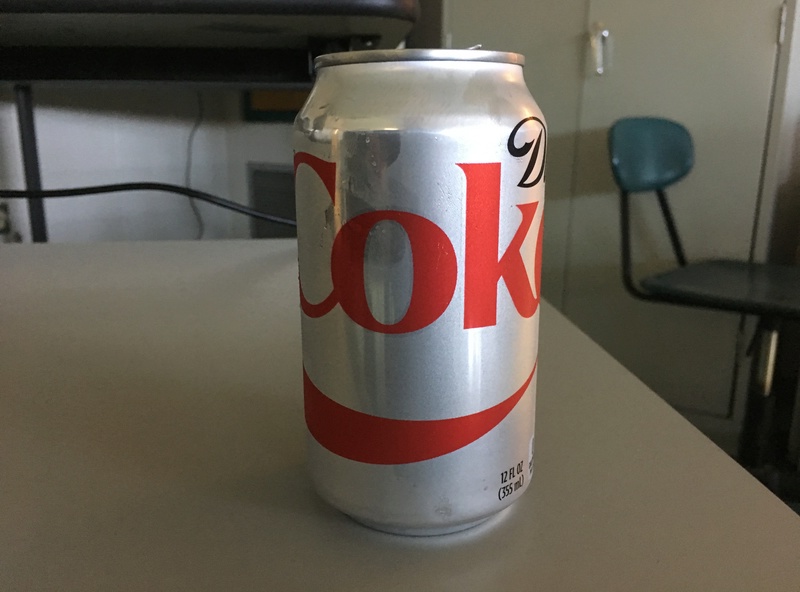
Ok. This somewhat worked, but it looks like I need to turn the camera in the other direction. It is right side up via mobile. So.. Now to try to remember which way I turned the phone!
Now to try to remember which way I turned the phone! 
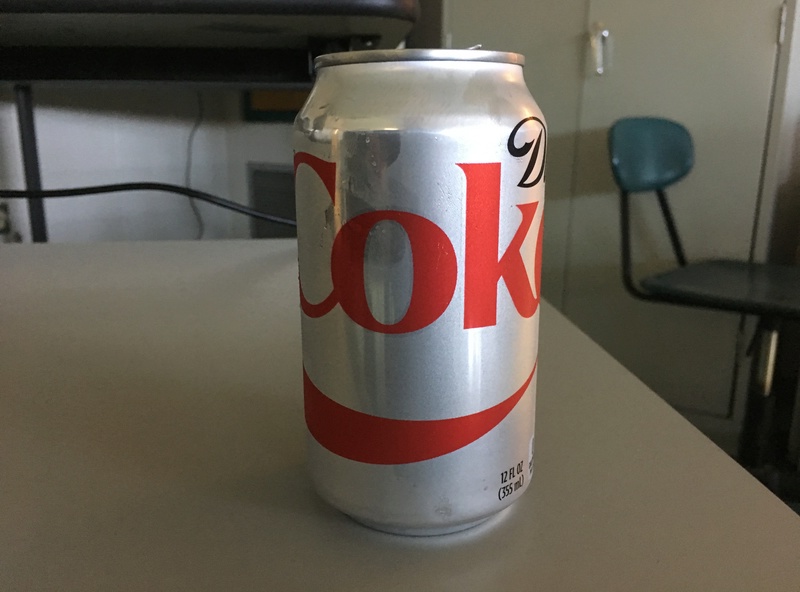
Ok. This somewhat worked, but it looks like I need to turn the camera in the other direction. It is right side up via mobile. So..
 Now to try to remember which way I turned the phone!
Now to try to remember which way I turned the phone! 

brianj555-
 Posts : 444
Posts : 444
Join date : 2017-08-22
Location : Zone 9 - Mississippi
 Test 2
Test 2
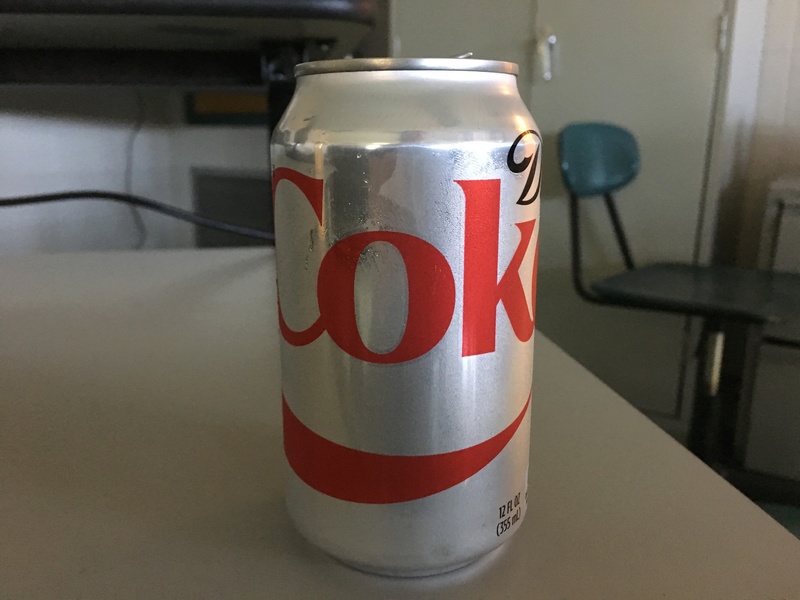
Got it!
So If I lock the phone in "portrait mode" and turn the phone where the camera is on the left , in the upper left hand corner, the image appears to come up right side up on both mobile and pc!

Now the challenge is to remember to lock the phone rotation and turn it the right way when taking my pics.

brianj555-
 Posts : 444
Posts : 444
Join date : 2017-08-22
Location : Zone 9 - Mississippi
 Re: Rotated Photos
Re: Rotated Photos
Well done Brian.
It's a bit like what I said in an earlier post above, "I'm not sure but it may depend on whether you rotate the camera in one direction versus the other direction when taking portrait shots."
It's a bit like what I said in an earlier post above, "I'm not sure but it may depend on whether you rotate the camera in one direction versus the other direction when taking portrait shots."

trolleydriver
Forum Moderator-
 Posts : 5388
Posts : 5388
Join date : 2015-05-04
Age : 77
Location : Ottawa, Ontario, Canada
 Re: Rotated Photos
Re: Rotated Photos
I just cheat now, do most of my photos on the square setting since they end up getting posted.

No_Such_Reality-
 Posts : 665
Posts : 665
Join date : 2011-04-22
Location : Orange County, CA aka Disneyland or Sunset zone 22
 Similar topics
Similar topics» June 1 updates...
» Can't see all the photos...
» New to SFG in SF Bay area
» ATTENTION SFGer's: WE NEED YOUR SFG PHOTOS!!!!
» Root Knot Nematodes in my nightshade box!!!
» Can't see all the photos...
» New to SFG in SF Bay area
» ATTENTION SFGer's: WE NEED YOUR SFG PHOTOS!!!!
» Root Knot Nematodes in my nightshade box!!!
Page 1 of 1
Permissions in this forum:
You cannot reply to topics in this forum