Search
Latest topics
» Happy Birthday!!by sanderson Today at 1:15 pm
» What Have You Picked From Your Garden Today
by cyclonegardener Today at 8:56 am
» Zucchini Cobbler
by sanderson Yesterday at 11:38 pm
» Vertical Zucchini
by sanderson Yesterday at 11:34 pm
» What are you eating from your garden today?
by OhioGardener 7/23/2024, 8:25 am
» N&C Midwest—July 2024
by Scorpio Rising 7/22/2024, 1:33 pm
» Starbucks for coffee grounds!
by OhioGardener 7/20/2024, 11:02 am
» Cover Crops to Kill Nematodes
by dstack 7/18/2024, 5:43 pm
» Hi from Lapeer Michigan
by Scorpio Rising 7/18/2024, 10:49 am
» Mel's Mix
by OhioGardener 7/16/2024, 1:40 pm
» Baker Creek Heirloom Whole Seed Catalog Pre-Order
by OhioGardener 7/11/2024, 4:00 pm
» Senseless Banter...
by OhioGardener 7/11/2024, 1:01 pm
» Mark's first SFG
by sanderson 7/9/2024, 2:23 pm
» Wasabi Radish
by markqz 7/8/2024, 10:14 pm
» Check out your local (seed) library !
by OhioGardener 7/8/2024, 11:45 am
» YIKES! I'm hosting uninvited guests in my squash...
by tappingmom 7/3/2024, 9:43 am
» Baked Eggplant
by OhioGardener 7/2/2024, 7:45 am
» N&C Midwest—June 2024
by nrstooge 7/1/2024, 7:48 am
» Epic Gardening "Master Class on Square Food Gardening"
by sanderson 6/26/2024, 10:03 pm
» Growing Tomatoes in 6" of soil?
by sanderson 6/25/2024, 4:21 pm
» Frequency/amount to water
by OhioGardener 6/22/2024, 5:34 pm
» Rhubarb Tom Collins
by DonP 6/19/2024, 2:10 pm
» Change email address
by sanderson 6/19/2024, 2:00 am
» Howdy from San Diego, CA
by sanderson 6/19/2024, 12:49 am
» Getting Started
by Turan 6/18/2024, 12:58 pm
» Turan's Garden Western Mountains and Plains
by Scorpio Rising 6/18/2024, 11:49 am
» Question about replenishing squares after harvest
by SMEDLEY BUTLER 6/17/2024, 12:14 am
» My NWA garden
by Guinevere 6/13/2024, 11:13 am
» creating grids
by plantoid 6/13/2024, 6:42 am
» SFG jOURNEY-What's Hiding in your organic fertilizer
by has55 6/13/2024, 12:40 am
Google
SFG planning website
+4
dixie
quiltbea
camprn
PeggyC
8 posters
Page 1 of 1
 SFG planning website
SFG planning website
last year (and/or the year before) someone on here found a website for garden planning where you could plop plants into a grid. It was kindof a game but worked really well for laying out your garden. I've used the search function and can't find it. Any idea what I'm talking about. It wasn't officially aimed at SFG, but it was laid out on a grid and worked on SFG principals. I abandoned it when I got my iPhone, but now I have a DROID and need it again. thanks!
 Re: SFG planning website
Re: SFG planning website
there are links to several garden planners found in THIS THREAD<~~~ click here
 Re: SFG planning website
Re: SFG planning website
So far I've tried 3. This is the one I like best. The one LaFee posted was good but it disappears after you leave the site.
This one stays and you can go back to recheck your plan or change it at will and its FREE.
http://www.gardeners.com/on/demandware.store/Sites-Gardeners-Site/default/Page-KitchenGardenDesigner
Good Luck in your plans.
Edited to add: You can put more than one plan on it.
I have nine beds so I put 3 rows together at 4 by 12' and have 3 of them plus my row garden beds. Some crops aren't listed, but I just leave them blank and fill them in by hand when I print it off.
This one stays and you can go back to recheck your plan or change it at will and its FREE.
http://www.gardeners.com/on/demandware.store/Sites-Gardeners-Site/default/Page-KitchenGardenDesigner
Good Luck in your plans.
Edited to add: You can put more than one plan on it.
I have nine beds so I put 3 rows together at 4 by 12' and have 3 of them plus my row garden beds. Some crops aren't listed, but I just leave them blank and fill them in by hand when I print it off.

quiltbea-
 Posts : 4712
Posts : 4712
Join date : 2010-03-21
Age : 82
Location : Southwestern Maine Zone 5A
 Re: SFG planning website
Re: SFG planning website
Thanks quiltbea. That's one I missed and I really like it better than the one I had tried to use.
 Re: SFG planning website
Re: SFG planning website
quiltbea wrote:So far I've tried 3. This is the one I like best. The one LaFee posted was good but it disappears after you leave the site.
This one stays and you can go back to recheck your plan or change it at will and its FREE.
http://www.gardeners.com/on/demandware.store/Sites-Gardeners-Site/default/Page-KitchenGardenDesigner
I just made my plan in this program and it printed everything in a list instead of a grid. Did I do something wrong? I can't really read it the way it is but I love their program....

WendySue67- Posts : 37
Join date : 2011-04-11
Location : Riverton, Utah
 Re: SFG planning website
Re: SFG planning website
When you click the print button you need to choose "Print plan & planting info" that has always printed the grid and the planting instructions.

Hoggar-
 Posts : 307
Posts : 307
Join date : 2011-03-30
Location : Salt Lake City, Ut
 Re: SFG planning website
Re: SFG planning website
I think it is supposed to print your grid as well as notes on the different veggies you selected.
Did you send the email to yourself after you completed your plan?
Did you send the email to yourself after you completed your plan?

Furbalsmom-
 Posts : 3141
Posts : 3141
Join date : 2010-06-10
Age : 77
Location : Coastal Oregon, Zone 9a, Heat Zone 2 :(
 Re: SFG planning website
Re: SFG planning website
Thanks, QB! Now I'm SURE I need at least two more SFGs! LOL

Tril-
 Posts : 198
Posts : 198
Join date : 2011-04-30
Location : Gardiner, Maine, 5a
 Re: SFG planning website
Re: SFG planning website
It should print something like this.
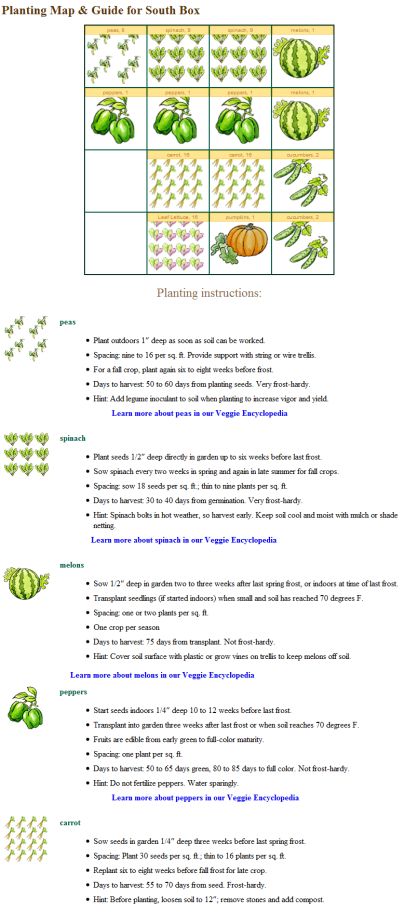
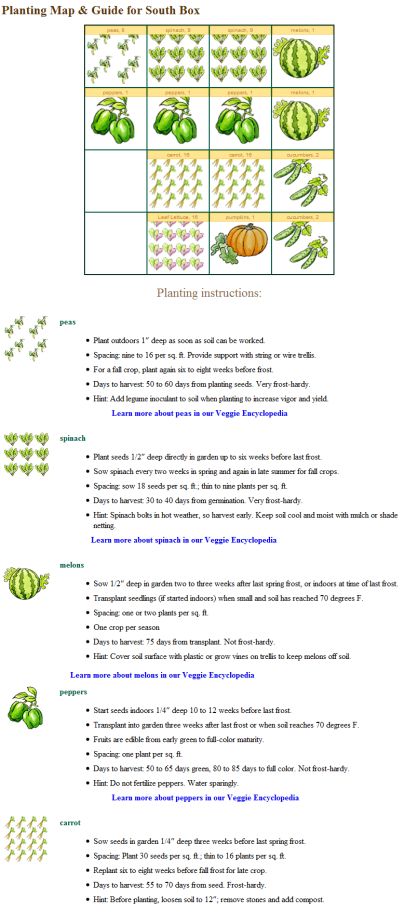

Hoggar-
 Posts : 307
Posts : 307
Join date : 2011-03-30
Location : Salt Lake City, Ut
 Re: SFG planning website
Re: SFG planning website
I clicked on print and then chose to print the plan and plant info. I thought it would come out looking like the example but it didn't--the grid was not a grid but was instead pictures running down the left hand side of the page. The plant info printed correctly but was covered in spots by the pictures from the grid that were out of place. I tried changing my printer settings and printed again but got the same result. I also tried printing the plan without plant info and just got a list of pictures. Very frustrating!

WendySue67- Posts : 37
Join date : 2011-04-11
Location : Riverton, Utah
 Re: SFG planning website
Re: SFG planning website
WendySue,
I feel your frustration. I've used this site before and got a nice printed plan like Hoggar's above.
Now I try it and I get what you described.
I haven't a clue why this is happening?
Anyone else out there that can help?
Edited to add: I just tried hi-liting the garden plan itself and selecting that to print, but it didn't. I got pictures of the crops down the left side of the page only. Really weird.
I feel your frustration. I've used this site before and got a nice printed plan like Hoggar's above.
Now I try it and I get what you described.
I haven't a clue why this is happening?
Anyone else out there that can help?
Edited to add: I just tried hi-liting the garden plan itself and selecting that to print, but it didn't. I got pictures of the crops down the left side of the page only. Really weird.
Last edited by quiltbea on 5/3/2011, 7:26 pm; edited 1 time in total (Reason for editing : To add more info)

quiltbea-
 Posts : 4712
Posts : 4712
Join date : 2010-03-21
Age : 82
Location : Southwestern Maine Zone 5A
 Re: SFG planning website
Re: SFG planning website
Try clearing the cache and restarting your browser.
here is a link with instructions on how to clear your cache for most browsers.
How do I clear my web browser's cache, cookies, and history?
Doing this might clear the printing problem but you will have to re-login to any
sites you usually stay logged into.
If that doesn't work you can just take a screen shot of the page and print it from
one of my favorite FREE programs. IrfanView
To take a screen shot from your computer just click on the window you want the
image from and hit the [Alt] and [PrtScn] keys at the same time then open paint
or IrfanView or what ever picture editor your comfortable with and hit the [Ctrl]
and [V] keys at the same time and Voila!!! the window you had highlighted should
be in your image editor cut and paste it the way you want it and print.
NOTE: if you just hit [PrtScn] you will get the whole screen and not just the window you selected.
The reason I prefer to print from IrfanView is that it will easily fit and center your image
on one page no matter what size it is.
here is a link with instructions on how to clear your cache for most browsers.
How do I clear my web browser's cache, cookies, and history?
Doing this might clear the printing problem but you will have to re-login to any
sites you usually stay logged into.
If that doesn't work you can just take a screen shot of the page and print it from
one of my favorite FREE programs. IrfanView
To take a screen shot from your computer just click on the window you want the
image from and hit the [Alt] and [PrtScn] keys at the same time then open paint
or IrfanView or what ever picture editor your comfortable with and hit the [Ctrl]
and [V] keys at the same time and Voila!!! the window you had highlighted should
be in your image editor cut and paste it the way you want it and print.
NOTE: if you just hit [PrtScn] you will get the whole screen and not just the window you selected.
The reason I prefer to print from IrfanView is that it will easily fit and center your image
on one page no matter what size it is.
Last edited by Hoggar on 5/4/2011, 4:13 pm; edited 2 times in total (Reason for editing : spelling error)

Hoggar-
 Posts : 307
Posts : 307
Join date : 2011-03-30
Location : Salt Lake City, Ut
 Similar topics
Similar topics» What is this bug? Is it a pest?
» New Website for SFG
» The website squarefootgardening.com is down!
» 1st Little SFG----Yay!!!
» When to start sprouting for fall plants?
» New Website for SFG
» The website squarefootgardening.com is down!
» 1st Little SFG----Yay!!!
» When to start sprouting for fall plants?
Page 1 of 1
Permissions in this forum:
You cannot reply to topics in this forum|
|
|









