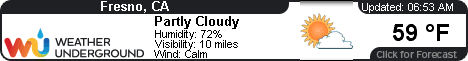Search
Latest topics
» Happy Birthday!!by sanderson Yesterday at 1:15 pm
» What Have You Picked From Your Garden Today
by cyclonegardener Yesterday at 8:56 am
» Zucchini Cobbler
by sanderson 7/25/2024, 11:38 pm
» Vertical Zucchini
by sanderson 7/25/2024, 11:34 pm
» What are you eating from your garden today?
by OhioGardener 7/23/2024, 8:25 am
» N&C Midwest—July 2024
by Scorpio Rising 7/22/2024, 1:33 pm
» Starbucks for coffee grounds!
by OhioGardener 7/20/2024, 11:02 am
» Cover Crops to Kill Nematodes
by dstack 7/18/2024, 5:43 pm
» Hi from Lapeer Michigan
by Scorpio Rising 7/18/2024, 10:49 am
» Mel's Mix
by OhioGardener 7/16/2024, 1:40 pm
» Baker Creek Heirloom Whole Seed Catalog Pre-Order
by OhioGardener 7/11/2024, 4:00 pm
» Senseless Banter...
by OhioGardener 7/11/2024, 1:01 pm
» Mark's first SFG
by sanderson 7/9/2024, 2:23 pm
» Wasabi Radish
by markqz 7/8/2024, 10:14 pm
» Check out your local (seed) library !
by OhioGardener 7/8/2024, 11:45 am
» YIKES! I'm hosting uninvited guests in my squash...
by tappingmom 7/3/2024, 9:43 am
» Baked Eggplant
by OhioGardener 7/2/2024, 7:45 am
» N&C Midwest—June 2024
by nrstooge 7/1/2024, 7:48 am
» Epic Gardening "Master Class on Square Food Gardening"
by sanderson 6/26/2024, 10:03 pm
» Growing Tomatoes in 6" of soil?
by sanderson 6/25/2024, 4:21 pm
» Frequency/amount to water
by OhioGardener 6/22/2024, 5:34 pm
» Rhubarb Tom Collins
by DonP 6/19/2024, 2:10 pm
» Change email address
by sanderson 6/19/2024, 2:00 am
» Howdy from San Diego, CA
by sanderson 6/19/2024, 12:49 am
» Getting Started
by Turan 6/18/2024, 12:58 pm
» Turan's Garden Western Mountains and Plains
by Scorpio Rising 6/18/2024, 11:49 am
» Question about replenishing squares after harvest
by SMEDLEY BUTLER 6/17/2024, 12:14 am
» My NWA garden
by Guinevere 6/13/2024, 11:13 am
» creating grids
by plantoid 6/13/2024, 6:42 am
» SFG jOURNEY-What's Hiding in your organic fertilizer
by has55 6/13/2024, 12:40 am
Google
Quote part of someone's post?
+4
AtlantaMarie
Kelejan
yolos
Scorpio Rising
8 posters
Page 1 of 1
 Quote part of someone's post?
Quote part of someone's post?
Is there a trick to just quoting a part of someone's post, rather than the whole thing? I use an iPad. 


Scorpio Rising-
 Posts : 8801
Posts : 8801
Join date : 2015-06-12
Age : 62
Location : Ada, Ohio
 Re: Quote part of someone's post?
Re: Quote part of someone's post?
OK, just wanted to know if there was an easier way. It is a pain on my iPad, better using the Logitech keyboard! Thanks, Marie.

Scorpio Rising-
 Posts : 8801
Posts : 8801
Join date : 2015-06-12
Age : 62
Location : Ada, Ohio
 Re: Quote part of someone's post?
Re: Quote part of someone's post?
Me too.AtlantaMarie wrote:I just delete the parts I don't want...

yolos-
 Posts : 4152
Posts : 4152
Join date : 2011-11-20
Age : 74
Location : Brooks, Ga Zone 7B/8A
 Re: Quote part of someone's post?
Re: Quote part of someone's post?
I only use a PC so I have no trouble just deleting the parts I do not need.
 Re: Quote part of someone's post?
Re: Quote part of someone's post?
Ah, pads... Easier to haul, harder to do just what we want...
No prob, SR. Glad to help... Such as it was.
No prob, SR. Glad to help... Such as it was.

Scorpio Rising-
 Posts : 8801
Posts : 8801
Join date : 2015-06-12
Age : 62
Location : Ada, Ohio
 Re: Quote part of someone's post?
Re: Quote part of someone's post?
I feel kinda ignorant  , thought I could find out how to quote so pretty the way all the folks do here, but can't find it. So, how do I quote?
, thought I could find out how to quote so pretty the way all the folks do here, but can't find it. So, how do I quote?
Thanks, Rock
Thanks, Rock

bigdogrock-
 Posts : 440
Posts : 440
Join date : 2016-04-17
Location : NH
 Re: Quote part of someone's post?
Re: Quote part of someone's post?
Click on the green button that says "Quote" and a box will appear with the persons post highlighted in yellow. You post your response just below the yellow highlighted in the space that has a white background.bigdogrock wrote:I feel kinda ignorant, thought I could find out how to quote so pretty the way all the folks do here, but can't find it. So, how do I quote?
Thanks, Rock
This button will be in the upper right corner of the post that you want to quote.

There are also more sophisticated ways to do this but I haven't figured it all out yet. Ralitaco seems to have it down fairly well though so maybe he will come along and help with the real fancy double quotes.

yolos-
 Posts : 4152
Posts : 4152
Join date : 2011-11-20
Age : 74
Location : Brooks, Ga Zone 7B/8A
 Re: Quote part of someone's post?
Re: Quote part of someone's post?
Cool, it was right in front of me and I didn't see that button. Thanks Yolos

bigdogrock-
 Posts : 440
Posts : 440
Join date : 2016-04-17
Location : NH
 Re: Quote part of someone's post?
Re: Quote part of someone's post?
yolos wrote:
There are also more sophisticated ways to do this but I haven't figured it all out yet. Ralitaco seems to have it down fairly well though so maybe he will come along and help with the real fancy double quotes.
I'd love to know the answer to these double quotes also!

Oh shoot... I just remembered how to do it because I've done it myself, and had to edit this post. When you hit the quote button you copy the full quote from the reply box and then delete the part you are not responding to at the moment. Type in you first response then go down below your response and paste the quote again and delete the other part that you are not responding to, and on and on.

CapeCoddess- Posts : 6824
Join date : 2012-05-20
Age : 68
Location : elbow of the Cape, MA, Zone 6b/7a
 Re: Quote part of someone's post?
Re: Quote part of someone's post?
Sometimes I bold a sentence that I am replying to and leave the rest if it is applicable to that sentence.
Often, for those that are wordy, it is not necessary to repeat everything that has been written.
When I quote some one I often lead in with something like . . . . to indicate that it was only a partial quote. That is just the way I do it.
Often, for those that are wordy, it is not necessary to repeat everything that has been written.
When I quote some one I often lead in with something like . . . . to indicate that it was only a partial quote. That is just the way I do it.
 Re: Quote part of someone's post?
Re: Quote part of someone's post?
When you want to reply to different parts of someone's reply, you can bracket each separate part with the words quote and /quote (forward slash in front of the word quote) within separate square brackets. Ex: [/quote] is used at the end of the selection you want to quote.
is used at the beginning.
Here is an example with KJ's reply:Sometimes I do the same thing.Kelejan wrote:Sometimes I bold a sentence that I am replying to and leave the rest if it is applicable to that sentence.Are you saying I am wordy?Often, for those that are wordy, it is not necessary to repeat everything that has been written. KJ, we are old school using . . . yada, yada . . .When I quote some one I often lead in with something like . . . . to indicate that it was only a partial quote. That is just the way I do it.
KJ, we are old school using . . . yada, yada . . .When I quote some one I often lead in with something like . . . . to indicate that it was only a partial quote. That is just the way I do it.
 Re: Quote part of someone's post?
Re: Quote part of someone's post?
Kelejan wrote:Sometimes I bold a sentence that I am replying to and leave the rest if it is applicable to that sentence.
Often, for those that are wordy, it is not necessary to repeat everything that has been written.
When I quote some one I often lead in with something like . . . . to indicate that it was only a partial quote. That is just the way I do it.
OK, trying this out:
Often, for those that are wordy, it is not necessary to repeat everything that has been written.

Scorpio Rising-
 Posts : 8801
Posts : 8801
Join date : 2015-06-12
Age : 62
Location : Ada, Ohio
 Re: Quote part of someone's post?
Re: Quote part of someone's post?
Scorpio Rising wrote:Kelejan wrote:Sometimes I bold a sentence that I am replying to and leave the rest if it is applicable to that sentence.
Often, for those that are wordy, it is not necessary to repeat everything that has been written.
When I quote some one I often lead in with something like . . . . to indicate that it was only a partial quote. That is just the way I do it.
OK, trying this out:
Often, for those that are wordy, it is not necessary to repeat everything that has been written.
"out
And again
Last edited by Scorpio Rising on 5/15/2016, 9:58 am; edited 1 time in total (Reason for editing : Still don't get the intermittent interrupted quote thing!)

Scorpio Rising-
 Posts : 8801
Posts : 8801
Join date : 2015-06-12
Age : 62
Location : Ada, Ohio
 Re: Quote part of someone's post?
Re: Quote part of someone's post?
Kelejan wrote:Sometimes I bold a sentence that I am replying to and leave the rest if it is applicable to that sentence.
That works. Then we can just look for the sentence in bold and ignore the rest.
Right, so we can copy then cut the rest of it that doesn't pertain to the subject we are responding to.Kelejan wrote:
Often, for those that are wordy, it is not necessary to repeat everything that has been written.
It's all good!Kelejan wrote:
When I quote some one I often lead in with something like . . . . to indicate that it was only a partial quote. That is just the way I do it.

CapeCoddess- Posts : 6824
Join date : 2012-05-20
Age : 68
Location : elbow of the Cape, MA, Zone 6b/7a
 Re: Quote part of someone's post?
Re: Quote part of someone's post?
I created a short video on how I do the multiple quotes from the same person. There is no audio in the video. It is just a recording of what I am clicking on and copying and pasting.
Here are the steps I use AFTER clicking on the QUOTE button
1. Click on "Switch Editor Mode" icon to change to html mode
2. Break up the single quote into the sections you want to quote separately
3. copy "[/quote]"
4. paste "[/quote]" at the END of each section of the new quotes.
5. Copy "[quote="UserName"]" (user name will be the name of who is being quoted) (including the user name displays the name in the quote)
6. Paste "[quote="UserName"]" at the START of each new quote.
7. Click on "Switch Editor Mode" icon to see the individual quote sections.
8. type your message
Sorry I haven't been able to respond sooner, but my honey-do list included the following:
BEFORE (a year ago):
AFTER (last night):
Here are the steps I use AFTER clicking on the QUOTE button
1. Click on "Switch Editor Mode" icon to change to html mode
2. Break up the single quote into the sections you want to quote separately
3. copy "[/quote]"
4. paste "[/quote]" at the END of each section of the new quotes.
5. Copy "[quote="UserName"]" (user name will be the name of who is being quoted) (including the user name displays the name in the quote)
6. Paste "[quote="UserName"]" at the START of each new quote.
7. Click on "Switch Editor Mode" icon to see the individual quote sections.
8. type your message
Sorry I haven't been able to respond sooner, but my honey-do list included the following:
BEFORE (a year ago):

AFTER (last night):


ralitaco-
 Posts : 1314
Posts : 1314
Join date : 2010-04-04
Location : Southport , NC
 Re: Quote part of someone's post?
Re: Quote part of someone's post?
Wow, that video is fabulous. You're very tech-savvy, Ralitaco. And obviously good at Honey-do projects also.

Your two Honeys are lovely.
CC
Your two Honeys are lovely.
CC

CapeCoddess- Posts : 6824
Join date : 2012-05-20
Age : 68
Location : elbow of the Cape, MA, Zone 6b/7a
 Re: Quote part of someone's post?
Re: Quote part of someone's post?
Ralitaco, thanks for the helpful video. I was on husband's laptop in a hotel room, trying to type out how I do it.
 Re: Quote part of someone's post?
Re: Quote part of someone's post?
Thanks Railitaco. After looking at some of your previous quotes, I tried the HTML editor and was able to make a few tries that worked. Of course, I promptly forgot what I did. Now I can come back to this tread and watch your video to remind me what to do.

yolos-
 Posts : 4152
Posts : 4152
Join date : 2011-11-20
Age : 74
Location : Brooks, Ga Zone 7B/8A
 Re: Quote part of someone's post?
Re: Quote part of someone's post?
Hey Railitaco, thank you! Very nicely done, only had to watch it once. Even without sound it was so well done that there was no need for sound, you are talented. So, just to show you how well you did, I use the information you put out to do what I had originally asked for. Here is the proof that I can do it.
The first of three parts of the quote.
The second
The third
To cool, You are the best.
Rock
PS- if anyone takes this down I am lost
The first of three parts of the quote.
yolos wrote:Thanks Railitaco.
The second
yolos wrote:After looking at some of your previous quotes, I tried the HTML editor and was able to make a few tries that worked. Of course, I promptly forgot what I did.
The third
yolos wrote:Now I can come back to this tread and watch your video to remind me what to do.
To cool, You are the best.
Rock
PS- if anyone takes this down I am lost


bigdogrock-
 Posts : 440
Posts : 440
Join date : 2016-04-17
Location : NH
 Re: Quote part of someone's post?
Re: Quote part of someone's post?
Thanks everyone. I just used the tools in the toolbar and a lot of trial and error. I also use the PREVIEW button a bunch too.
BDR, you are an expert now!!!
Yolos, finally, I was able to help YOU!
Sanderson, glad I could be of help
CC, the one "honey" is my oldest daughter, she was working on training a service dog as part of her psychology degree.
I have also just found the "Insert a line break" button
BDR, you are an expert now!!!
Yolos, finally, I was able to help YOU!
Sanderson, glad I could be of help
CC, the one "honey" is my oldest daughter, she was working on training a service dog as part of her psychology degree.
I have also just found the "Insert a line break" button

ralitaco-
 Posts : 1314
Posts : 1314
Join date : 2010-04-04
Location : Southport , NC
 Re: Quote part of someone's post?
Re: Quote part of someone's post?
I am not remediatable, but looks good? You will have to put up with my ineptitude. Or dump me!

Scorpio Rising-
 Posts : 8801
Posts : 8801
Join date : 2015-06-12
Age : 62
Location : Ada, Ohio
 Re: Quote part of someone's post?
Re: Quote part of someone's post?
In HTML mode, which you get to by clicking on the icon in the lower right of the toolbar (Switch Editor Mode) you can see the various HTML tags, including the QUOTE tags.
Tags are always in pairs and are in brackets [ ].
(I have to misspell quote so it doesn't register as a tag)
You need a tag to open the quote [qu*te]. If it has contains ="name", it will display the name of who is being quoted. e.g. - [qu*te="Bugs Bunny"] will display Bugs Bunny wrote...
Everything before, after, and in between the quote tags is the text of the quote.
Then you need a tag to end the quote [/qu*te].
Here you can see the code that was generated by clicking the "QUOTE" button:
Here is what that code looks like:
If you want to do multiple quotes out of a single quote, you need to add the extra quote tags.
Here is how that will look:
I hope that helps
Tags are always in pairs and are in brackets [ ].
(I have to misspell quote so it doesn't register as a tag)
You need a tag to open the quote [qu*te]. If it has contains ="name", it will display the name of who is being quoted. e.g. - [qu*te="Bugs Bunny"] will display Bugs Bunny wrote...
Everything before, after, and in between the quote tags is the text of the quote.
Then you need a tag to end the quote [/qu*te].
Here you can see the code that was generated by clicking the "QUOTE" button:
- Code:
[quote="Scorpio Rising"]I am not remediatable, but looks good? You will have to put up with my ineptitude. Or dump me!
[/quote]
Here is what that code looks like:
Scorpio Rising wrote:I am not remediatable, but looks good? You will have to put up with my ineptitude. Or dump me!
If you want to do multiple quotes out of a single quote, you need to add the extra quote tags.
- Code:
[quote="Scorpio Rising"]I am not remediatable, but looks good?[/quote]
Of course you are.
[quote]You will have to put up with my ineptitude.[/quote]
You are not inept
[quote]Or dump me![/quote]
NEVER!
Here is how that will look:
Of course you are.Scorpio Rising wrote:I am not remediatable, but looks good?
You are not ineptYou will have to put up with my ineptitude.
NEVER!Or dump me!
I hope that helps

ralitaco-
 Posts : 1314
Posts : 1314
Join date : 2010-04-04
Location : Southport , NC
 Re: Quote part of someone's post?
Re: Quote part of someone's post?
Yes, that helps a lot! You computer smarty pants! Lol! Thanks, RT,

Scorpio Rising-
 Posts : 8801
Posts : 8801
Join date : 2015-06-12
Age : 62
Location : Ada, Ohio
 Similar topics
Similar topics» First Time SFG and love it!
» Garden Tip - Never buy Celery Again
» can you prune a pumpkin plant?
» AUGUST in SO CAL and the Livin' is easy - what to plant
» Any preventive measures in case of hail?
» Garden Tip - Never buy Celery Again
» can you prune a pumpkin plant?
» AUGUST in SO CAL and the Livin' is easy - what to plant
» Any preventive measures in case of hail?
Page 1 of 1
Permissions in this forum:
You cannot reply to topics in this forum|
|
|