Search
Latest topics
» New to SFG in Arlington, Txby sanderson Today at 3:13 pm
» Soil Blocks: Tutorial In Photos
by OhioGardener Yesterday at 5:20 pm
» Manure tea overwintered outside - is it safe to use?
by Mhpoole 4/24/2024, 7:08 pm
» Advice on my blend
by donnainzone5 4/24/2024, 12:13 pm
» Senseless Banter...
by OhioGardener 4/24/2024, 8:16 am
» Rhubarb Rhubarb
by sanderson 4/23/2024, 8:52 pm
» What Have You Picked From Your Garden Today
by OhioGardener 4/23/2024, 1:53 pm
» What do I do with tomato plants?
by SMEDLEY BUTLER 4/23/2024, 1:36 am
» N & C Midwest: March and April 2024
by Scorpio Rising 4/22/2024, 4:57 pm
» Kiwi's SFG Adventure
by sanderson 4/22/2024, 2:07 pm
» Sacrificial Tomatoes
by SMEDLEY BUTLER 4/22/2024, 10:36 am
» From the Admin - 4th EDITION of All New Square Foot Gardening is in Progress
by sanderson 4/21/2024, 5:02 pm
» Seedling Identification
by AuntieBeth 4/21/2024, 8:00 am
» Happy Birthday!!
by AtlantaMarie 4/21/2024, 6:56 am
» Three Sisters Thursday
by sanderson 4/20/2024, 5:25 pm
» Recommended store bought compost - Photos of composts
by sanderson 4/20/2024, 3:08 pm
» Compost not hot
by Guinevere 4/19/2024, 11:19 am
» Maybe a silly question but...
by sanderson 4/18/2024, 11:22 pm
» Hi from zone 10B--southern orange county, ca
by sanderson 4/18/2024, 12:25 am
» Asparagus
by OhioGardener 4/17/2024, 6:17 pm
» problems with SFG forum site
by OhioGardener 4/16/2024, 8:04 am
» Strawberries per square foot.
by sanderson 4/16/2024, 4:22 am
» What are you eating from your garden today?
by sanderson 4/16/2024, 4:15 am
» April is Kids Gardening Month!
by sanderson 4/15/2024, 2:37 pm
» Creating A Potager Garden
by sanderson 4/15/2024, 2:33 pm
» Butter Beans????
by OhioGardener 4/13/2024, 5:50 pm
» Companion planting
by sanderson 4/13/2024, 4:24 pm
» First timer in Central Virginia (7b) - newly built beds 2024
by sanderson 4/13/2024, 4:16 pm
» California's Drought
by sanderson 4/10/2024, 1:43 pm
» Anyone Using Agribon Row Cover To Extend The Growing Season?
by sanderson 4/8/2024, 10:28 pm
Google
Posting pics in my gallery
3 posters
Page 1 of 1
 Posting pics in my gallery
Posting pics in my gallery
I have finally wanted to add more pics in my gallery and when I click the upload button I get this message:
"The size of all the pictures is higher than the allowed limit. You cannot send more."
But I have only one photo in there. I'm not sure about size of files so I'm sure my 1 pic is just a monster! Any help would be appreciated.
"The size of all the pictures is higher than the allowed limit. You cannot send more."
But I have only one photo in there. I'm not sure about size of files so I'm sure my 1 pic is just a monster! Any help would be appreciated.

jbh29-
 Posts : 133
Posts : 133
Join date : 2011-04-08
Location : Northwest Wisconsin
 Re: Posting pics in my gallery
Re: Posting pics in my gallery
Sorry for the inconvenience; it's not your fault or problem. I've PM'd midmam so she can get the situation fixed. It usually doesn't take long, but being a holiday weekend...
 Re: Posting pics in my gallery
Re: Posting pics in my gallery
Thanks Boffer!
I thought I'd better ask though, do I have to change the size of photos before uploading them? I see the size suggestion on the upload page, but I don't find the size on my computer files. How do I know if they are too big?
I thought I'd better ask though, do I have to change the size of photos before uploading them? I see the size suggestion on the upload page, but I don't find the size on my computer files. How do I know if they are too big?

jbh29-
 Posts : 133
Posts : 133
Join date : 2011-04-08
Location : Northwest Wisconsin
 Re: Posting pics in my gallery
Re: Posting pics in my gallery
jbh29 wrote:Thanks Boffer!
I thought I'd better ask though, do I have to change the size of photos before uploading them? I see the size suggestion on the upload page, but I don't find the size on my computer files. How do I know if they are too big?
If you have windows, you can hover over the file before opening it and a little box pops up telling you how big it is. Or you can right click on click on properties. I don't have any great picture programs on my computer so I resize using Paint. You just open the pic, stretch/skew and make it smaller. If you don't have a photo program you like and don't like Paint you can download Picasa from google for free. If you downloaded directly or as is from you camera it's a huge file.
Good luck, can't wait to see some new pictures!!
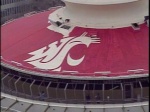
ModernDayBetty-
 Posts : 298
Posts : 298
Join date : 2011-03-19
Location : Central Washington Zone 7a
 Re: Posting pics in my gallery
Re: Posting pics in my gallery
I just tried to upload an over-sized picture, and the picture file host that the forum uses, reduced the file size. Try to upload your pics. If you don't like the results, I recommend an image size reducing program that you can get here: http://adionsoft.net/fastimageresize/
It is small, fast, simple, and free.
It is small, fast, simple, and free.
 Re: Posting pics in my gallery
Re: Posting pics in my gallery
OK - I'm missing something. I went to my personal album and clicked the upload button to see if there is any problem with the size, like you suggest, Boffer. I got the fields where you can lable the photos and the browse button to get a pic from my computer (which I did). I then clicked save. Nothing seemed to happen. I tried again, this time I looked for the 'hourglass' that appears when the computer is thinking, but nothing indicated that it was downloading anything.
I even left the computer for 5 minutes or so and came back. Nothing was different.
What am I missing?

jbh29-
 Posts : 133
Posts : 133
Join date : 2011-04-08
Location : Northwest Wisconsin
 Re: Posting pics in my gallery
Re: Posting pics in my gallery
I tried it again. I uploaded a 2.7MB picture and imgserv reduced the size and accepted it. So, either your picture is really big, or you're missing a step.
Can you post your picture in this thread? If not,
can you email me your picture, and I'll try uploading it?
Or, just for practice, find a picture, any picture, on your computer that is smaller than the recommended size?
If nothing else, download this picture to your computer and then upload to your gallery. (it's 6KB)
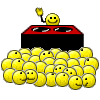
If you're using Windows, right click on the picture, and then 'Save Image As'.
Can you post your picture in this thread? If not,
can you email me your picture, and I'll try uploading it?
Or, just for practice, find a picture, any picture, on your computer that is smaller than the recommended size?
If nothing else, download this picture to your computer and then upload to your gallery. (it's 6KB)
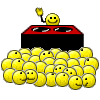
If you're using Windows, right click on the picture, and then 'Save Image As'.
 Re: Posting pics in my gallery
Re: Posting pics in my gallery
So here is a photo using the host an image button at the top of a reply box. The size on my computer says it is 2.14 MB and 3072 x 2304. I'm using a fairly new laptop (new to me as well) and I'm searching to see if there is a photo editing program or paint that I can use to downsize the photos. Otherwise I will look at the link you posted before for some program to use.
I also managed to save your little party smileys to my computer file, followed the instructions for uploading and immage to the gallery, but when I clicked save, nothing happend. The file name just disappeared from the file field.
Boffer, I clicked on your little email icon below your avatar but I didn't see a place to attatch a photo to you in the message.
I'm wondering if there is a step I'm just missing. (this is where I would insert a smiley with a dunce cap on...)

I also managed to save your little party smileys to my computer file, followed the instructions for uploading and immage to the gallery, but when I clicked save, nothing happend. The file name just disappeared from the file field.
Boffer, I clicked on your little email icon below your avatar but I didn't see a place to attatch a photo to you in the message.
I'm wondering if there is a step I'm just missing. (this is where I would insert a smiley with a dunce cap on...)


jbh29-
 Posts : 133
Posts : 133
Join date : 2011-04-08
Location : Northwest Wisconsin
 Re: Posting pics in my gallery
Re: Posting pics in my gallery
Servimg reduced the image that you posted above to 200K and 800x600. That's a good thing.
Since you have posted one image to your gallery already, you get points for knowing how to do it!
I guess I never made a 'How To' post for putting a picture in the gallery, so here's part of it as I put it together.
From here, click on browse.

Highlight image; click on open.
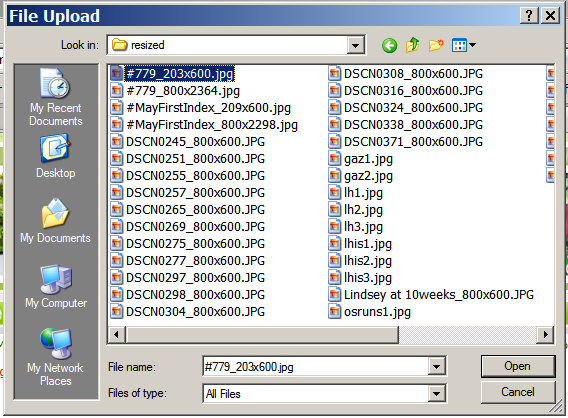
Click on save.

Try that!
Since you have posted one image to your gallery already, you get points for knowing how to do it!
I guess I never made a 'How To' post for putting a picture in the gallery, so here's part of it as I put it together.
From here, click on browse.

Highlight image; click on open.
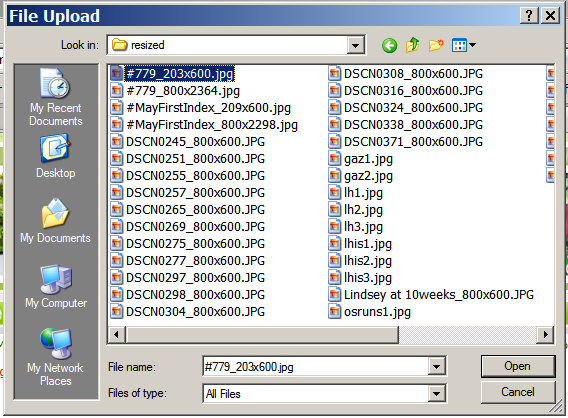
Click on save.

Try that!
 Re: Posting pics in my gallery
Re: Posting pics in my gallery
yes, that's part of why this is a bit embarassing! I posted 1 and can't remember ! For what it's worth, I have done the steps you inserted, so at least I'm not missing something. Maybe I'm not waiting long enough before I leave the page?
When you say "Servimg" reduced the image is that the host image feature? Will the images be reduced as I load them to the gallery too?
Thanks for this ridiculously tedious hand holding...
When you say "Servimg" reduced the image is that the host image feature? Will the images be reduced as I load them to the gallery too?
Thanks for this ridiculously tedious hand holding...

jbh29-
 Posts : 133
Posts : 133
Join date : 2011-04-08
Location : Northwest Wisconsin
 Re: Posting pics in my gallery
Re: Posting pics in my gallery
 IT WORKED!!!! I swear, I tried these same steps many times and nothing happened, and when I just tried again, it worked! The little hour-glass icon that shows the computer was working & everything...
IT WORKED!!!! I swear, I tried these same steps many times and nothing happened, and when I just tried again, it worked! The little hour-glass icon that shows the computer was working & everything... You know, whenever I have computer trouble and try everthing I can think of before calling in my husband. And then when I show him my trouble, he litterally steps up to the computer and makes it work. I call it the Midas touch. It's our standing joke - and now, Boffer, you come in and fix my trouble. Can't wait to tell him I've exposed my computer ineptitude to the nation. (I'm looking for that dunce cap again...)
Anyway, thanks!

jbh29-
 Posts : 133
Posts : 133
Join date : 2011-04-08
Location : Northwest Wisconsin
 Re: Posting pics in my gallery
Re: Posting pics in my gallery
Too funny! My wife can fix nearly anything with duct tape and baling wire. It just kills her to ask for my help, because as often as not, I can fix her problem by laying my hands on it! (or kicking it just right  )
)
As for this computer stuff, I don't care what the digital experts say, there's a lot of magic involved!
As for this computer stuff, I don't care what the digital experts say, there's a lot of magic involved!
 Similar topics
Similar topics» Posting pics
» posting pics with a Mac
» BIG STUFF Photo Gallery!!!!!!!!!!!
» Posting pics problem
» GALLERY PICTURES
» posting pics with a Mac
» BIG STUFF Photo Gallery!!!!!!!!!!!
» Posting pics problem
» GALLERY PICTURES
Page 1 of 1
Permissions in this forum:
You cannot reply to topics in this forum|
|
|









