Search
Latest topics
» Greetings from Southport NCby sanderson Today at 4:36 am
» In the news: Biosolids in Texas.
by sanderson Today at 4:19 am
» Rhubarb Rhubarb
by Scorpio Rising Yesterday at 7:57 pm
» What Have You Picked From Your Garden Today
by Scorpio Rising Yesterday at 7:55 pm
» N & C Midwest—May 2024
by Scorpio Rising Yesterday at 7:53 pm
» Complicated mixed up bunny poop!
by jemm Yesterday at 7:24 pm
» Mark's first SFG
by markqz 5/4/2024, 12:08 am
» question about the digital tools from the sfg site.
by OhioGardener 5/2/2024, 4:50 pm
» Assistance Needed: Sugar Snap Peas Yellowing and Wilting
by Scorpio Rising 5/1/2024, 8:24 pm
» OMG, GMO from an unexpected place.
by sanderson 5/1/2024, 1:57 am
» N & C Midwest: March and April 2024
by Scorpio Rising 4/29/2024, 1:30 pm
» Lovage, has anyone grown, or used
by OhioGardener 4/29/2024, 12:27 pm
» Ohio Gardener's Greenhouse
by OhioGardener 4/28/2024, 10:20 am
» New to SFG in Arlington, Tx
by sanderson 4/26/2024, 3:13 pm
» Soil Blocks: Tutorial In Photos
by OhioGardener 4/25/2024, 5:20 pm
» Manure tea overwintered outside - is it safe to use?
by Mhpoole 4/24/2024, 7:08 pm
» Advice on my blend
by donnainzone5 4/24/2024, 12:13 pm
» Senseless Banter...
by OhioGardener 4/24/2024, 8:16 am
» What do I do with tomato plants?
by SMEDLEY BUTLER 4/23/2024, 1:36 am
» Kiwi's SFG Adventure
by sanderson 4/22/2024, 2:07 pm
» Sacrificial Tomatoes
by SMEDLEY BUTLER 4/22/2024, 10:36 am
» From the Admin - 4th EDITION of All New Square Foot Gardening is in Progress
by sanderson 4/21/2024, 5:02 pm
» Seedling Identification
by AuntieBeth 4/21/2024, 8:00 am
» Happy Birthday!!
by AtlantaMarie 4/21/2024, 6:56 am
» Three Sisters Thursday
by sanderson 4/20/2024, 5:25 pm
» Recommended store bought compost - Photos of composts
by sanderson 4/20/2024, 3:08 pm
» Compost not hot
by Guinevere 4/19/2024, 11:19 am
» Maybe a silly question but...
by sanderson 4/18/2024, 11:22 pm
» Hi from zone 10B--southern orange county, ca
by sanderson 4/18/2024, 12:25 am
» Asparagus
by OhioGardener 4/17/2024, 6:17 pm
Google
No Uploads Allowed to Galleries
+6
boffer
drixnot
RoOsTeR
southern gardener
camprn
WriterCPA
10 posters
Page 1 of 1
 No Uploads Allowed to Galleries
No Uploads Allowed to Galleries
I am getting a message that the picture limit has been reached. I got the same message for both a personal and the public galleries.
Will the storage capacity be increased?
Will the storage capacity be increased?

WriterCPA-
 Posts : 138
Posts : 138
Join date : 2013-05-01
Age : 67
Location : Timonium, MD
 Re: No Uploads Allowed to Galleries
Re: No Uploads Allowed to Galleries
Not at this time, the servers are full for the Galleries and it was decided last year that we would not have a fee. The only way to increase the gallery is with money.
Post photos of your garden in a thread in your regional forum.
Post photos of your garden in a thread in your regional forum.
43 years a gardener and going strong with SFG.
https://squarefoot.forumotion.com/t3574-the-end-of-july-7-weeks-until-frost
There are certain pursuits which, if not wholly poetic and true, do at least suggest a nobler and finer relation to nature than we know. The keeping of bees, for instance. ~ Henry David Thoreau
https://squarefoot.forumotion.com/t1306-other-gardening-books
 Re: No Uploads Allowed to Galleries
Re: No Uploads Allowed to Galleries
speaking of photos...how do you put more than 1 photo in a post without re editing? When i go to do the 2nd photo, the old URL shows up in the "host it" box, and it wont let me close the "host it" box??
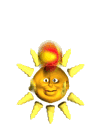
southern gardener- Posts : 1887
Join date : 2011-06-21
Age : 43
Location : california, zone 10a
 Re: No Uploads Allowed to Galleries
Re: No Uploads Allowed to Galleries
southern gardener wrote:speaking of photos...how do you put more than 1 photo in a post without re editing? When i go to do the 2nd photo, the old URL shows up in the "host it" box, and it wont let me close the "host it" box??
Easiest way in my opinion is to use a free service like photobucket.
Second easiest, is to hit preview, it will close that box and allow you to proceed.

I am my gardens worst enemy.

RoOsTeR-
 Posts : 4316
Posts : 4316
Join date : 2011-10-04
Location : Colorado Front Range
 learning to manage internet photos
learning to manage internet photos
Just to help some folks that might not know how to properly manage photos for the internet.
Here is a link to a website that will help you manage the size of the photos. Not to point fingers, but I see many people that load pictures directly from their cameras... and our cameras take VERY high quality photos... in fact its a much higher quality than is really needed for the internet. So we end up wasting everyone's bandwidth.
http://www.picresize.com/
This site is simple to use ... click browse to find the file you want to use and click continue to upload it. On the next screen at step 2 I choose "75% smaller" and down in the bottom corner there is a box label "max file size" I put in the number 300. Then I save the photo back to my computer with the "save to disk button".
The next website is for free internet storage. You need to register an account, but its not a big deal since you can sign in with facebook. Once you have your account look for the link labeled "upload" on the top menu bar, then click on that big box in the middle to find your photo to upload it. At this point an ad video will play (they have to pay for the site somehow) but beneath that video you should see your picture. Click on the picture. Now in order to get that picture onto the squarefoot gardening site you need a direct link and on the right hand side of the picture a handy dandy list of the needed code ... click on "direct" and it will automatically copy what you need.
http://photobucket.com/
On the squarefoot gardening site which you should have open already in another tab ... up there is a tiny picture of a SINGLE polaroid photo (kinda in the middle there) click that and paste the text from photobucket in there.
Here's a picture of my daughter that I processed to make this walkthrough. I call that color "pink lemonade." The original picture my camera took was 1690 kb (that takes several minutes to download if a person uses dial-up) After processing it is 193 kb.

I hope this helps
Here is a link to a website that will help you manage the size of the photos. Not to point fingers, but I see many people that load pictures directly from their cameras... and our cameras take VERY high quality photos... in fact its a much higher quality than is really needed for the internet. So we end up wasting everyone's bandwidth.
http://www.picresize.com/
This site is simple to use ... click browse to find the file you want to use and click continue to upload it. On the next screen at step 2 I choose "75% smaller" and down in the bottom corner there is a box label "max file size" I put in the number 300. Then I save the photo back to my computer with the "save to disk button".
The next website is for free internet storage. You need to register an account, but its not a big deal since you can sign in with facebook. Once you have your account look for the link labeled "upload" on the top menu bar, then click on that big box in the middle to find your photo to upload it. At this point an ad video will play (they have to pay for the site somehow) but beneath that video you should see your picture. Click on the picture. Now in order to get that picture onto the squarefoot gardening site you need a direct link and on the right hand side of the picture a handy dandy list of the needed code ... click on "direct" and it will automatically copy what you need.
http://photobucket.com/
On the squarefoot gardening site which you should have open already in another tab ... up there is a tiny picture of a SINGLE polaroid photo (kinda in the middle there) click that and paste the text from photobucket in there.
Here's a picture of my daughter that I processed to make this walkthrough. I call that color "pink lemonade." The original picture my camera took was 1690 kb (that takes several minutes to download if a person uses dial-up) After processing it is 193 kb.

I hope this helps

drixnot- Posts : 41
Join date : 2013-04-17
Location : northern ohio
 Re: No Uploads Allowed to Galleries
Re: No Uploads Allowed to Galleries
RoOsTeR wrote:southern gardener wrote:speaking of photos...how do you put more than 1 photo in a post without re editing? When i go to do the 2nd photo, the old URL shows up in the "host it" box, and it wont let me close the "host it" box??
Easiest way in my opinion is to use a free service like photobucket.
Second easiest, is to hit preview, it will close that box and allow you to proceed.
Thanks Rooster. I have/had a photobucket account...where it is?? now that's another question ;/


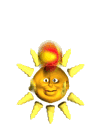
southern gardener- Posts : 1887
Join date : 2011-06-21
Age : 43
Location : california, zone 10a
 Re: No Uploads Allowed to Galleries
Re: No Uploads Allowed to Galleries
southern gardener wrote:speaking of photos...how do you put more than 1 photo in a post without re editing? When i go to do the 2nd photo, the old URL shows up in the "host it" box, and it wont let me close the "host it" box??
After you copy the first pic code from the host it box, you can copy the code into your post with the host it box open. Then just click the upload button again in order to work with a second pic.
To close the host box at any time, just click the button that you used to open the host it box.
There are definitely personal advantages to using an external picture host. The disadvantage is to the forum: members can remove their pics, and then threads end up with missing pictures.RoOsTeR wrote:Easiest way in my opinion is to use a free service like photobucket...
 Re: No Uploads Allowed to Galleries
Re: No Uploads Allowed to Galleries
camprn wrote:Not at this time, the servers are full for the Galleries and it was decided last year that we would not have a fee. The only way to increase the gallery is with money.
Would it help if I took my gallery pictures out and put them in the show garden section as " photobucket " pictures once I get the hang of this new fangled windows 8 pooter ?
Last edited by camprn on 5/30/2013, 8:42 pm; edited 1 time in total (Reason for editing : fixed quote box)

plantoid-
 Posts : 4096
Posts : 4096
Join date : 2011-11-09
Age : 73
Location : At the west end of M4 in the UK
 Re: No Uploads Allowed to Galleries
Re: No Uploads Allowed to Galleries
When the old URL shows up in the "host it" box, just click the "upload" button. The box will reset to the upload screen and you can select your new photo.southern gardener wrote:speaking of photos...how do you put more than 1 photo in a post without re editing? When i go to do the 2nd photo, the old URL shows up in the "host it" box, and it wont let me close the "host it" box??
 Re: No Uploads Allowed to Galleries
Re: No Uploads Allowed to Galleries
Or you can preview and it resets.

ETNRedClay-
 Posts : 210
Posts : 210
Join date : 2013-04-12
Location : East Tennessee of course
 Re: No Uploads Allowed to Galleries
Re: No Uploads Allowed to Galleries
Doesn't the photo server automatically resize the photos anyway? I looked at an original photo I posted of some cauliflower last year that was 4.79 MB. I found the thread where I'd uploaded it on the forum and saved it to my desktop and it's only 148 KB. Or does saving it that way change the size?drixnot wrote:...Not to point fingers, but I see many people that load pictures directly from their cameras... and our cameras take VERY high quality photos... in fact its a much higher quality than is really needed for the internet. So we end up wasting everyone's bandwidth.

I do try to remember to use the thumbnail feature if I'm posting a lot of pictures in a single thread, just so the thread is more readable and people can choose to make whichever ones bigger that they are interested in. I think that's an underused feature of the host an image function.
 Re: No Uploads Allowed to Galleries
Re: No Uploads Allowed to Galleries
Not sure... but if it did wouldn't that only work when they use the server... which is full?

drixnot- Posts : 41
Join date : 2013-04-17
Location : northern ohio
 Re: No Uploads Allowed to Galleries
Re: No Uploads Allowed to Galleries
Any time you use the "Host an image" function on this forum, your photos are uploaded to the image gallery on the server. It's kind of a funny thing that the storage limit for the official "Gallery" section is at it's max, but there is no limit for the number of photos people can include in thread posts!drixnot wrote:Not sure... but if it did wouldn't that only work when they use the server... which is full?
 Re: No Uploads Allowed to Galleries
Re: No Uploads Allowed to Galleries
gwennifer wrote:When the old URL shows up in the "host it" box, just click the "upload" button. The box will reset to the upload screen and you can select your new photo.southern gardener wrote:speaking of photos...how do you put more than 1 photo in a post without re editing? When i go to do the 2nd photo, the old URL shows up in the "host it" box, and it wont let me close the "host it" box??
when I click on "host it", the old URL shows up again. I have "closed the box", but when I click on host again, the old URL is still there. I can't seem to get a "blank box" to put in a new URL. I think I'll try the preview trick. The only way so far, for me at least, is to edit the post and then I can get a blank host it box. This is probably confusing haha!
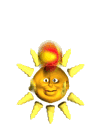
southern gardener- Posts : 1887
Join date : 2011-06-21
Age : 43
Location : california, zone 10a
 Re: No Uploads Allowed to Galleries
Re: No Uploads Allowed to Galleries
I like the preview method if I use the forum upload feature. Plus, I get to see what I'm posting beforehand.

I am my gardens worst enemy.

RoOsTeR-
 Posts : 4316
Posts : 4316
Join date : 2011-10-04
Location : Colorado Front Range
 Re: No Uploads Allowed to Galleries
Re: No Uploads Allowed to Galleries
southern gardener wrote:
when I click on "host it", the old URL shows up again.
Try again using the 'upload' button. It works!
gwennifer wrote:...When the old URL shows up in the "host it" box, just click the "upload" button. The box will reset to the upload screen...
 Re: No Uploads Allowed to Galleries
Re: No Uploads Allowed to Galleries
boffer wrote:southern gardener wrote:
when I click on "host it", the old URL shows up again.
Try again using the 'upload' button. It works!gwennifer wrote:...When the old URL shows up in the "host it" box, just click the "upload" button. The box will reset to the upload screen...
I must be a real dum dum. What upload button are you speaking of? If I click on the upload button after the host it button, it starts uploading the same image again. If I click on host it...the same url comes up again...Im on a merry go round!!!aaaaaaaaaaaahhhhhhhh
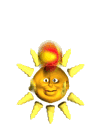
southern gardener- Posts : 1887
Join date : 2011-06-21
Age : 43
Location : california, zone 10a
 Re: No Uploads Allowed to Galleries
Re: No Uploads Allowed to Galleries
Sounds like you upload photos using the URL function, and I was trying to help you with the files from computer. I'll show you what the computer upload one looks like so you know what boffer and I were talking about: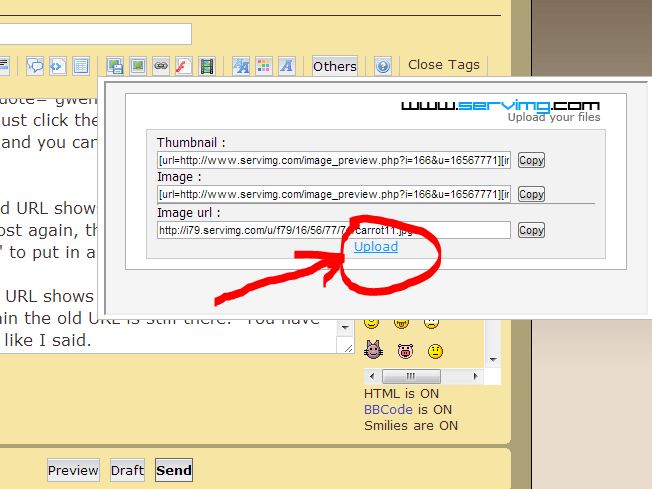
But I don't have experience with the URL upload one, sorry.
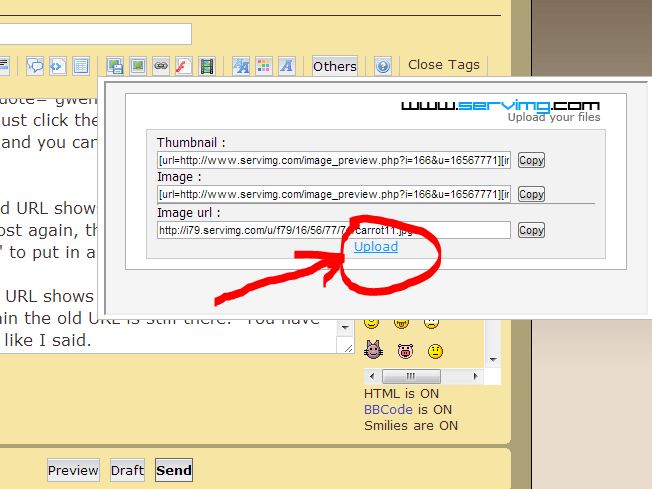
But I don't have experience with the URL upload one, sorry.
 Re: No Uploads Allowed to Galleries
Re: No Uploads Allowed to Galleries
I use that same box...but I use the middle section, where it says "image" I copy that url, and paste it into the forum area. The I click on "host it" again to get rid of the box you are showing. When I click on "host it" again to post a second picture, the same http, url, image links are still in the box, and I can't get a blank area to show up, unless I hit send, then go through and re edit the post.......grrrrrrr
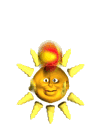
southern gardener- Posts : 1887
Join date : 2011-06-21
Age : 43
Location : california, zone 10a
 Re: No Uploads Allowed to Galleries
Re: No Uploads Allowed to Galleries
SG, just hit preview after you paste the link into the dialog box. If you want to add another photo, you can do the same sequence again... Easy peasy, lemon squeezy.southern gardener wrote:I use that same box...but I use the middle section, where it says "image" I copy that url, and paste it into the forum area. The I click on "host it" again to get rid of the box you are showing. When I click on "host it" again to post a second picture, the same http, url, image links are still in the box, and I can't get a blank area to show up, unless I hit send, then go through and re edit the post.......grrrrrrr
43 years a gardener and going strong with SFG.
https://squarefoot.forumotion.com/t3574-the-end-of-july-7-weeks-until-frost
There are certain pursuits which, if not wholly poetic and true, do at least suggest a nobler and finer relation to nature than we know. The keeping of bees, for instance. ~ Henry David Thoreau
https://squarefoot.forumotion.com/t1306-other-gardening-books
 Re: No Uploads Allowed to Galleries
Re: No Uploads Allowed to Galleries
You're almost there!
southern gardener wrote:I use that same box...but I use the middle section, where it says "image" I copy that url, and paste it into the forum area.
boffer talking: RIGHT HERE! Click on the upload button.
The I click on "host it" again to get rid of the box you are showing. When I click on "host it" again to post a second picture, the same http, url, image links are still in the box, and I can't get a blank area to show up, unless I hit send, then go through and re edit the post.......grrrrrrr
 Re: No Uploads Allowed to Galleries
Re: No Uploads Allowed to Galleries
Okay, I know I should let this die, but I can't help it!southern gardener wrote:I use that same box...but I use the middle section, where it says "image" I copy that url, and paste it into the forum area. The I click on "host it" again to get rid of the box you are showing. When I click on "host it" again to post a second picture, the same http, url, image links are still in the box, and I can't get a blank area to show up, unless I hit send, then go through and re edit the post.......grrrrrrr

After you've copied and pasted the url of the first image you uploaded, click on the upload link, the one I've circled in red and am pointing to with the giant red arrow:
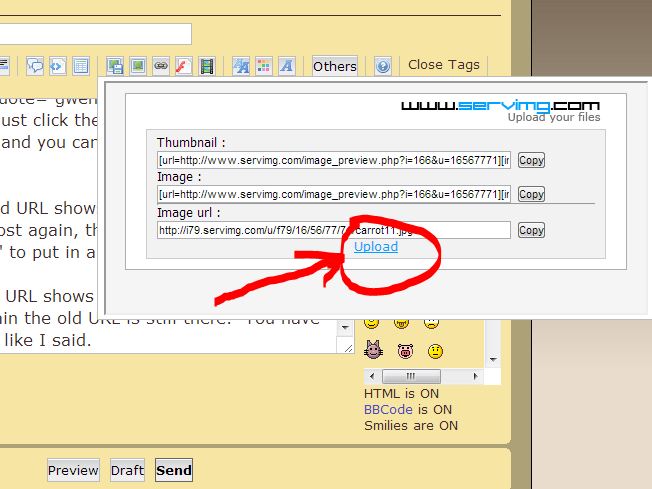
Clicking that link will make the pop up window change back to this one:

Now you're back to where you started the very first time you click on "Host an image". Click on the "Choose File" button, browse to the next picture you want to upload, click on "Host it" and the pop up will change to the one with the url's again. But I promise, they will be url's for the next image you selected. Really. Try it here!
 Re: No Uploads Allowed to Galleries
Re: No Uploads Allowed to Galleries
ok...Ill try it. I'm sorry for hijacking this post so badly. Now I need to find some cool pics to post  TY guys for all the help!!
TY guys for all the help!!
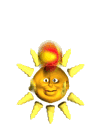
southern gardener- Posts : 1887
Join date : 2011-06-21
Age : 43
Location : california, zone 10a
 Re: No Uploads Allowed to Galleries
Re: No Uploads Allowed to Galleries
It's a glitch in the programming. The same thing happened to me. Once I copied and pasted the link of my picture onto the post, I click on on preview button below. The pop-up window closed and I was able to look at my post (including the pic) before I sent it. Hope this helps. Let us know.

grownsunshine- Posts : 255
Join date : 2013-05-22
Location : So Cal: Zone 10a
 Re: No Uploads Allowed to Galleries
Re: No Uploads Allowed to Galleries
Let's back up a bit.
1) Click on the "host an image" button. If you roll your mouse the various buttons it will tell you what each button does.
2) Click on "Choose a file" - find and choose your pic.
3) Click on "Host It"
4) Scroll over the entire url under the "Image" window.
5) Copy it (Ctrl + C)
6) Hit "Preview" button below and the pop up window will disappear.
7) Past the url onto your post (Ctrl + V).
You can write your post before the url to the pic and what you write will show before your pic or you can write your stuff after.
1) Click on the "host an image" button. If you roll your mouse the various buttons it will tell you what each button does.
2) Click on "Choose a file" - find and choose your pic.
3) Click on "Host It"
4) Scroll over the entire url under the "Image" window.
5) Copy it (Ctrl + C)
6) Hit "Preview" button below and the pop up window will disappear.
7) Past the url onto your post (Ctrl + V).
You can write your post before the url to the pic and what you write will show before your pic or you can write your stuff after.

grownsunshine- Posts : 255
Join date : 2013-05-22
Location : So Cal: Zone 10a
Page 1 of 1
Permissions in this forum:
You cannot reply to topics in this forum








